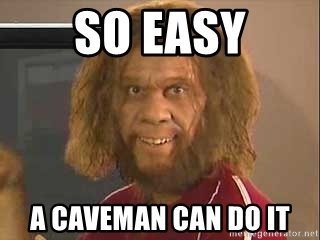Why is it so difficult to upload pictures to this site? I don't want to host a picture on another site just to have it appear here. I get that phpBB is free but man is it limited and frustrating for users to use.
Navigation
Install the app
How to install the app on iOS
Follow along with the video below to see how to install our site as a web app on your home screen.
Note: This feature may not be available in some browsers.
More options
Style variation
You are using an out of date browser. It may not display this or other websites correctly.
You should upgrade or use an alternative browser.
You should upgrade or use an alternative browser.
Uploading Photos
- Thread starter javelinadave
- Start date
- Status
- Not open for further replies.
I think you're running into that issue because you're trying to upload too large of a file. Images need to be compressed prior to uploading.
Try using a site like https://tinyjpg.com/. You can just drag and drop your images and it quickly compresses them and then you can download them.
Try using a site like https://tinyjpg.com/. You can just drag and drop your images and it quickly compresses them and then you can download them.
The problem with uploading pictures is that most modern phones and cameras have great resolution so the file size of the picture is too big for the web site.
Try this to get pictures uploaded- Right click on the picture file, go to "Send to," and choose "Mail recipient". It will automatically resize the picture for email. Once the email opens up you can right-click on the picture icon in the email and choose "Save as" to save it to a folder on your computer. This picture is then reformatted and ready to upload to the board. You can delete the email once you've saved the picture. No need to use another site or download a new program.
Try this to get pictures uploaded- Right click on the picture file, go to "Send to," and choose "Mail recipient". It will automatically resize the picture for email. Once the email opens up you can right-click on the picture icon in the email and choose "Save as" to save it to a folder on your computer. This picture is then reformatted and ready to upload to the board. You can delete the email once you've saved the picture. No need to use another site or download a new program.
If you're using a PC, there's a free utility call PowerToys Image Resizer. Once installed, you just right-click the picture(s) and select Resize pictures.
I use this on Android
https://play.google.com/store/apps/details?id=com.simplemobilephotoresizer
free but simple to use and you can do multiple images at one time and it gives you a variety of output size options.
https://play.google.com/store/apps/details?id=com.simplemobilephotoresizer
free but simple to use and you can do multiple images at one time and it gives you a variety of output size options.
It's not difficult. Just use realistic picture sizes. 1024x768 or something is plenty for a web forum. I hadn't set a limit up until a month or so ago. You guys REALLY abused the site feature to host pictures for you and were uploading 20 MB images! WTF? No one needs a 20 megapixel image that's 8000 x 6000 on a web forum. You filled up over 30 GB of storage in a matter of a few months - just from pictures. I can't pay for that kind of storage. Size the images appropriately and you can attach/upload them without issue.
Resize your pictures and then upload them - works just fine, but it's ridiculous to try to upload such huge high resolution pictures. If you can't upload them, you have them sized too big.
Resize your pictures and then upload them - works just fine, but it's ridiculous to try to upload such huge high resolution pictures. If you can't upload them, you have them sized too big.
- Status
- Not open for further replies.
Similar threads
- Replies
- 26
- Views
- 1K
- Replies
- 12
- Views
- 94
- Replies
- 1
- Views
- 2K
- Sticky
- Replies
- 22
- Views
- 876
- Replies
- 11
- Views
- 241