How do I leave feedback?
Welcome to ArizonaShooting.org!
Join today!
How does the new feedback process work?
- The buyer needs to post in the seller's ad. A simple, "I'll take it" is fine.
- Once that's done, the seller can mark the ad as "SOLD" by clicking on the "Sold" button in the top right corner of the topic. This will mark the item as sold and lock the topic.
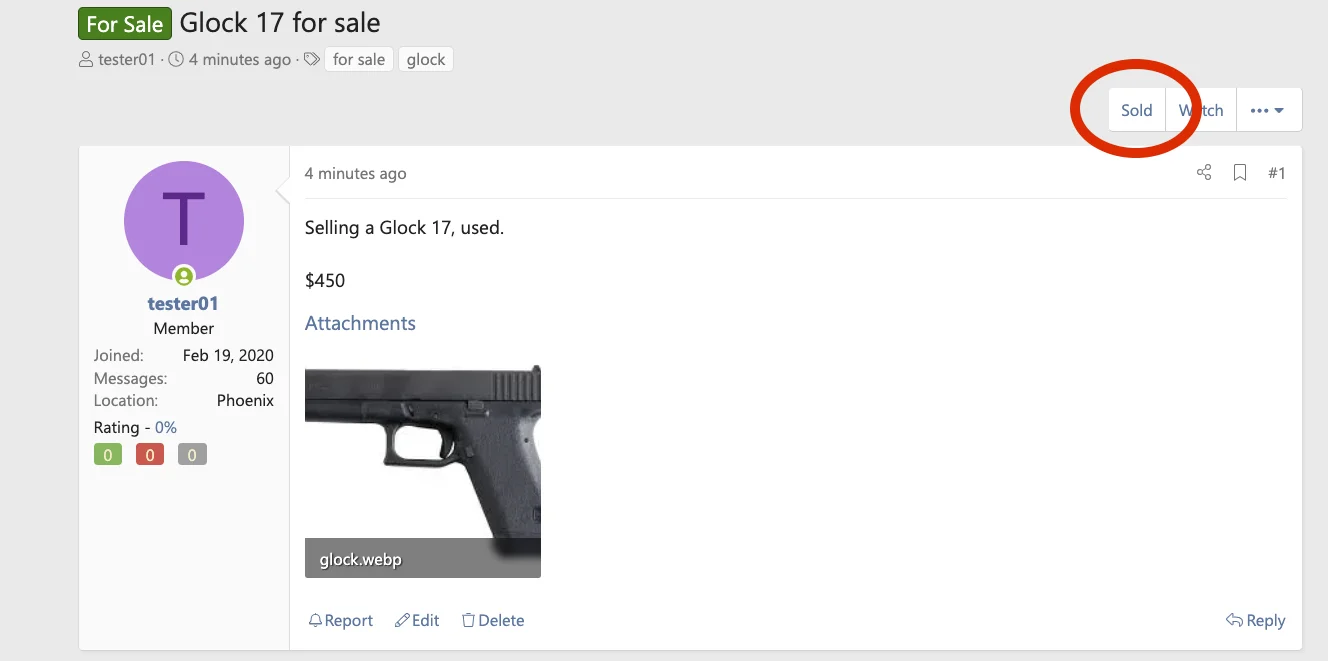
Note that if something happens and the buyer doesn't complete the transaction, the seller can always come back and click on "Unsold" and it will re-open the ad.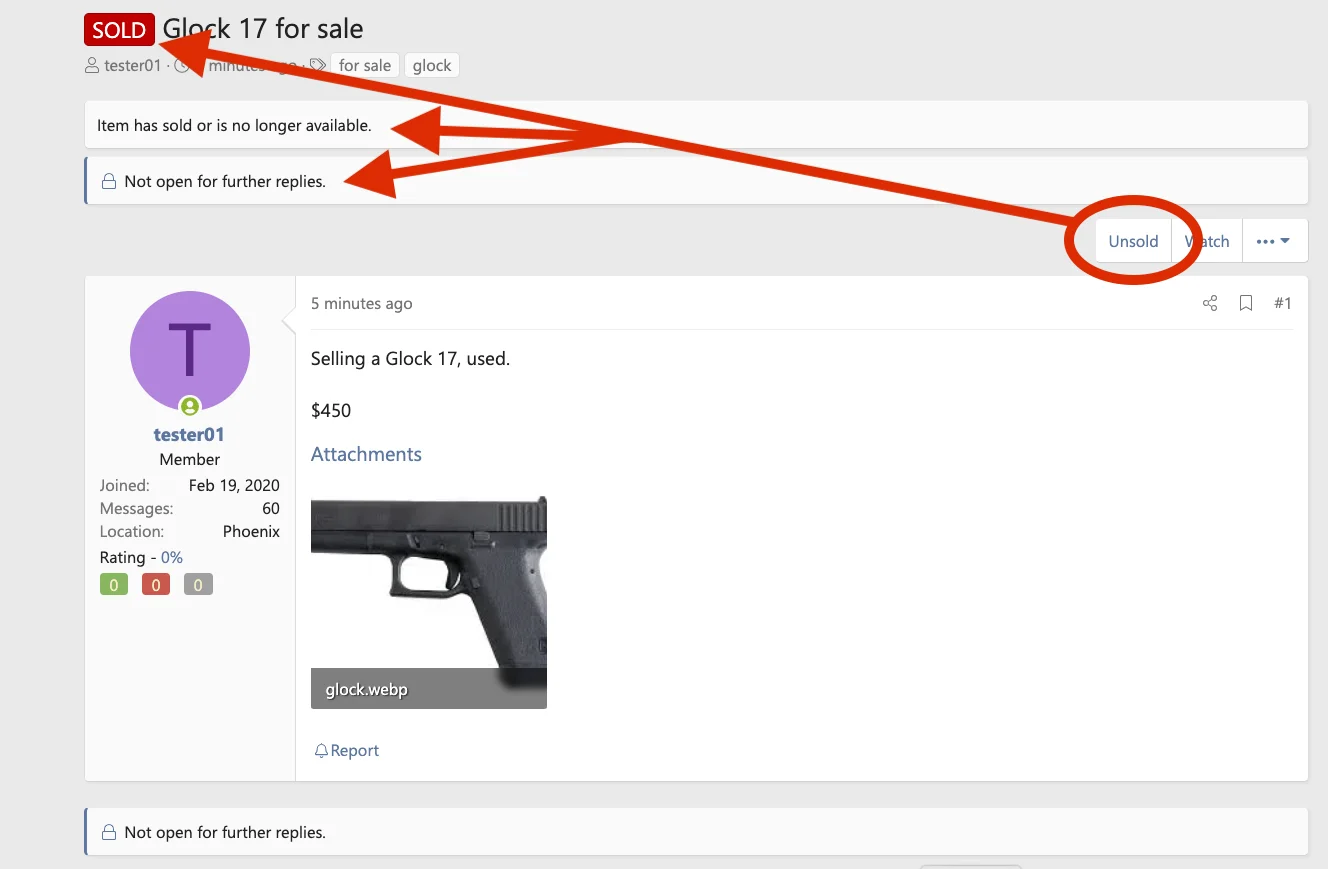
- Once the transaction is complete, the buyer and seller can come back to the ad at any point and if you were the seller, there will be a link under the buyer's name in their reply in the thread for "Add Feedback".
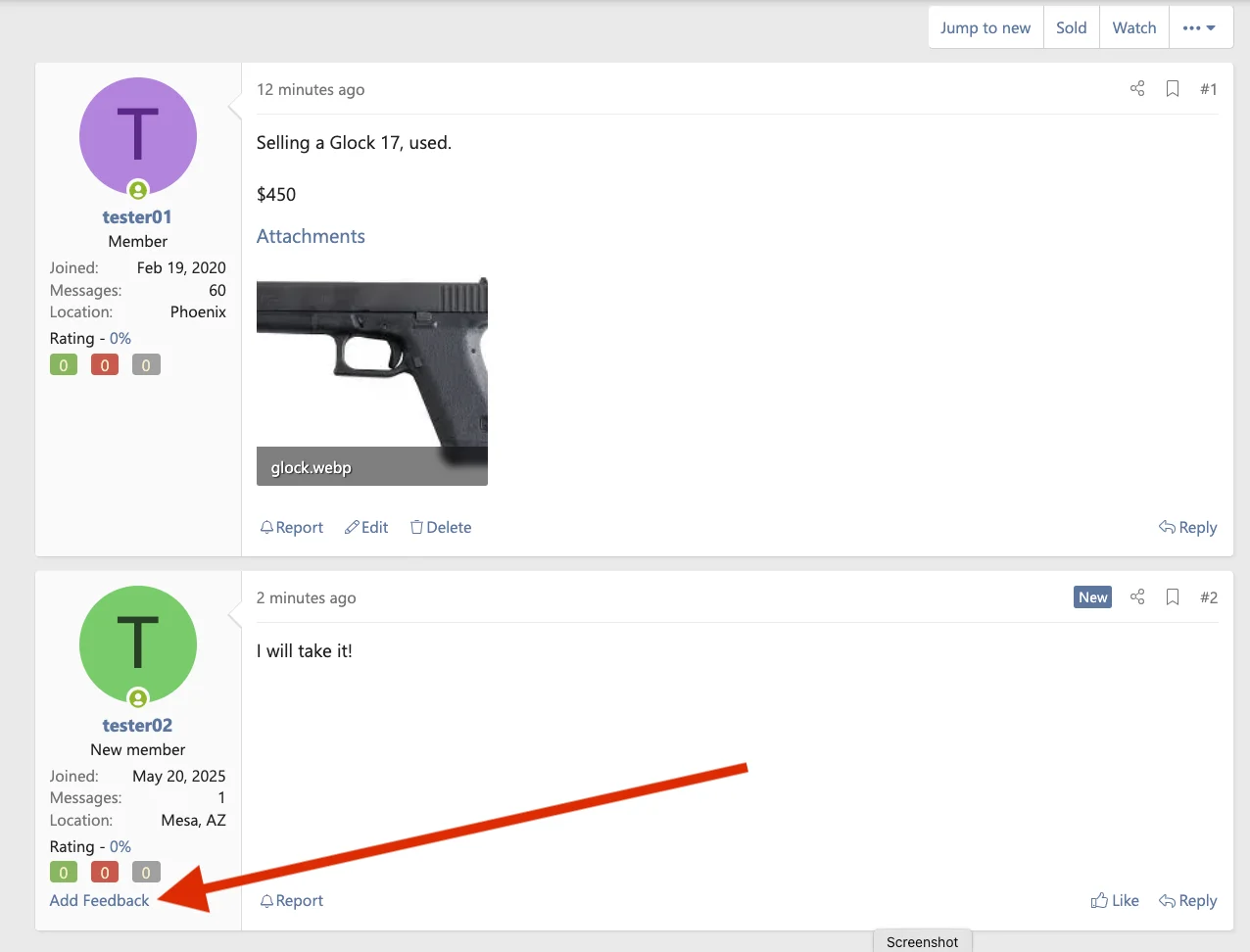
Likewise, if you were the buyer, there is the same "Add Feedback" link under the seller's name.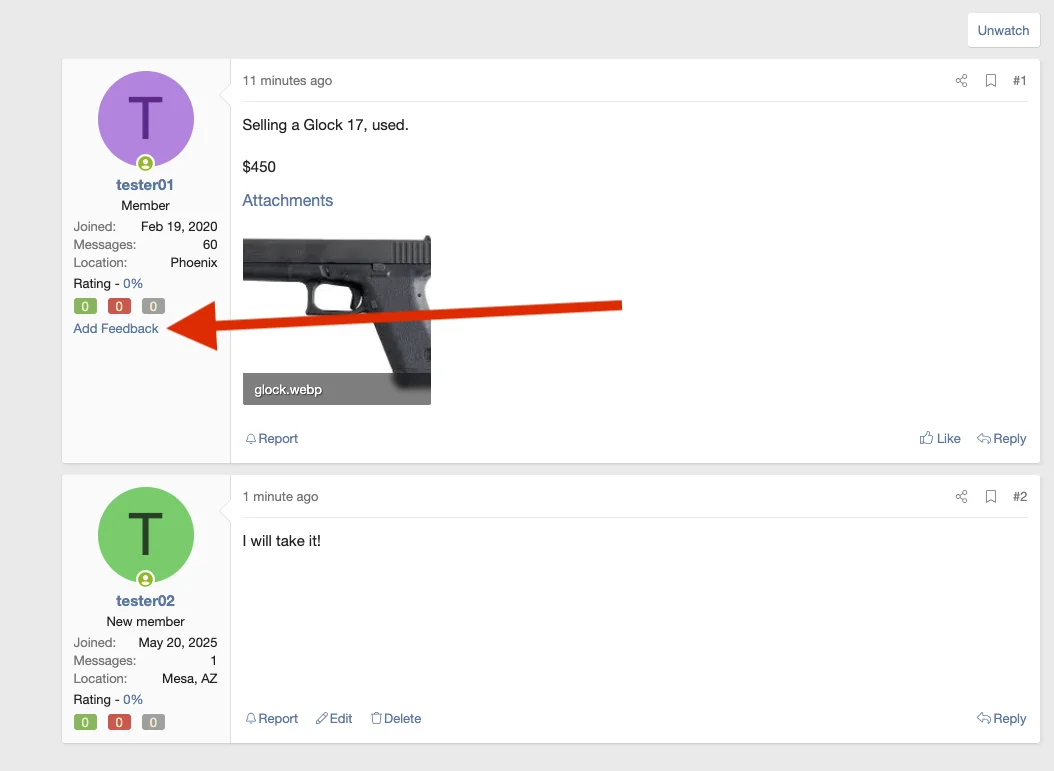
- Click on that link and a pop-up will appear that lets you fill out the feedback. You have to select whether you were the Buyer, Seller (or Trader), the type of feedback you're leaving (hopefully Positive!), click on the "Thread" dropdown to select the thread you're leaving feedback for. This is important because the feedback will be linked to this ad. Then you can leave a short review. The "Comments" field is optional. Then click on the "Add Feedback" button and you're done!
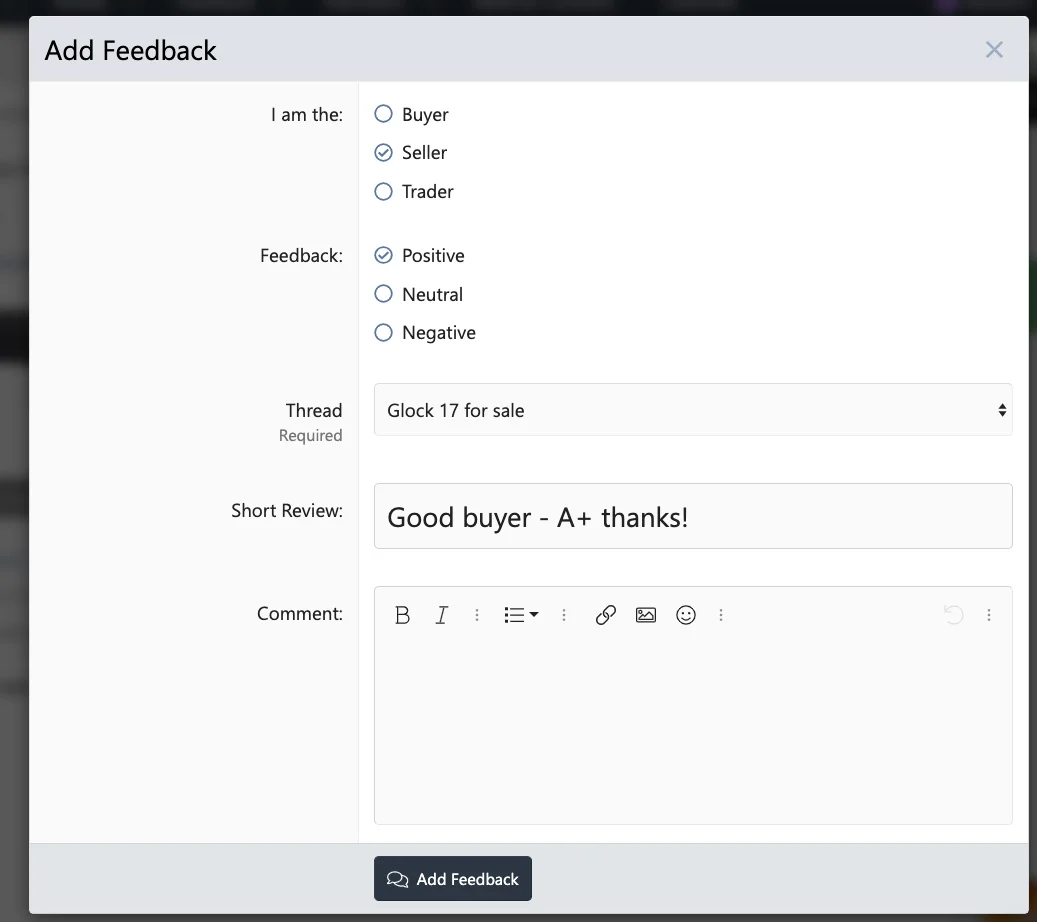
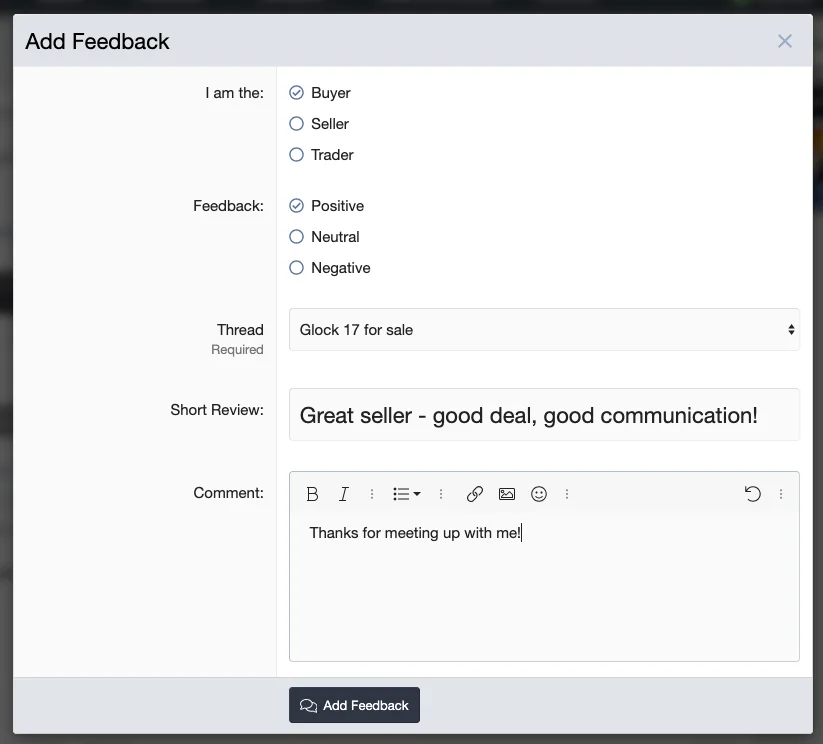
You will see your feedback rating under your name in the classifieds section. It won't appear there outside the classified section because it's not relevant elsewhere, but it's also visible in your profile for others to see.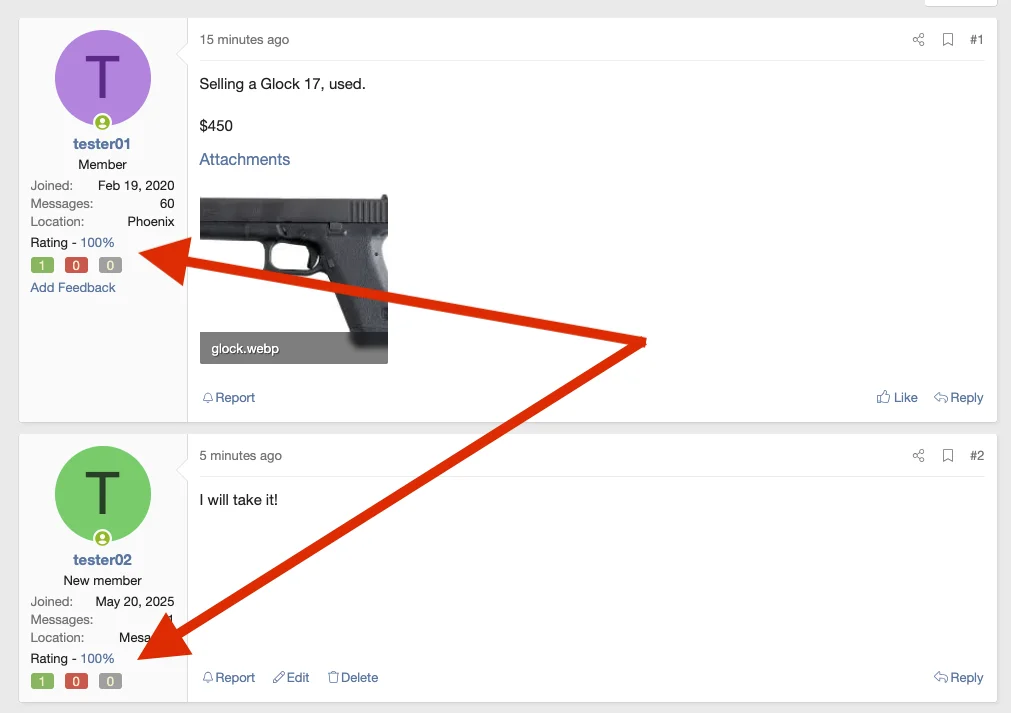
- Published
- May 20, 2025
- Page views
- 90
